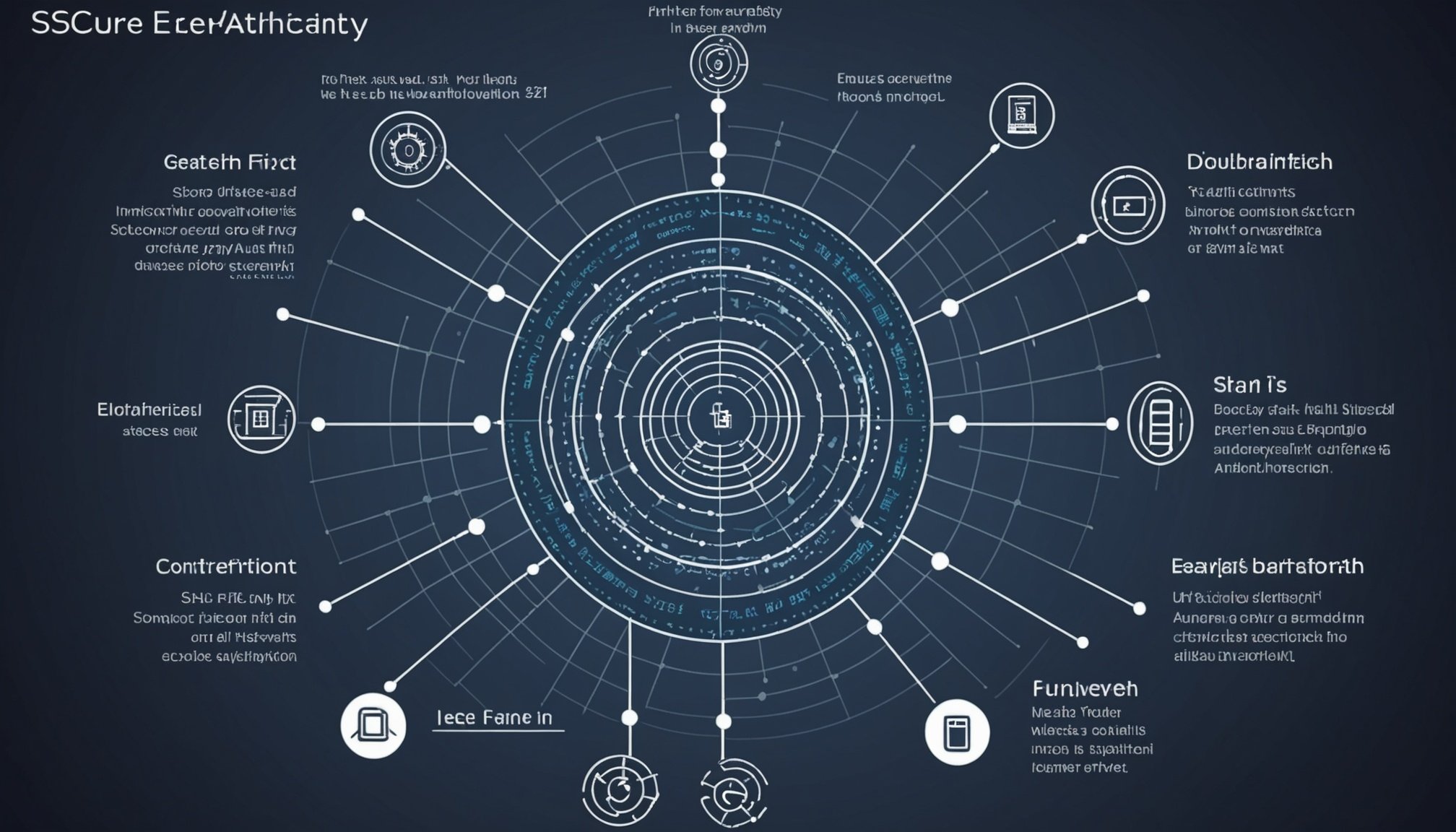Understanding SSH and Public Key Authentication
SSH (Secure Shell) is a protocol designed to provide secure access to remote servers. This robust security mechanism is vital for server security in maintaining privacy and data integrity. Among the most secure methods of authenticating with SSH is through public key authentication.
Public key authentication involves a pair—public and private keys. The private key remains on your local machine, while the public key is stored on the server. When you attempt to connect via SSH, the server uses the public key to generate a mathematical challenge that can only be resolved with the private key. This confirms your identity without the need to transmit passwords over the network, a method prone to interception.
Also to discover : Crucial strategies for building a strong email gateway to combat phishing threats
Benefits of using public key authentication over traditional password authentication include enhanced security, as it considerably reduces the risk posed by weak passwords and phishing attacks. Furthermore, it streamlines workflow by automating logins without requiring password input, making secure access both efficient and fortifying. For organisations and individuals seeking to secure their systems effectively, employing SSH with public key authentication is a recommended best practice.
Prerequisites for Setting Up SSH Access
Before you can establish SSH access to a Linux server, a few fundamental prerequisites must be met. Ensuring that your server has the proper software and packages installed is crucial. This generally includes having OpenSSH client and server packages available, which are commonly found in Linux distributions by default.
In the same genre : Essential guide to configuring kong api gateway for secure microservices architecture: a comprehensive walkthrough
Additionally, verify that your Linux server is updated to the latest software versions. Updating guarantees that security patches are applied, helping protect against vulnerabilities.
Configuring the firewall to allow SSH connections is another key step. Typical firewall settings might have port 22 open, which is SSH’s default port. However, an optional but recommended security measure is to change the default port to another number, reducing the likelihood of automated attacks.
Finally, it is necessary to ensure that the SSH installation functions correctly. This may involve double-checking that the SSH service is running and configured properly. By fulfilling these prerequisites, a solid foundation for secure SSH access and configuration is established. Proper planning and configuration can significantly improve the security and functionality of your server environment.
Generating SSH Keys
Creating SSH keys is a crucial step in establishing secure connections between your local machine and a server. Using key generation, you can produce a public-private key pair that will become your credentials for accessing the server.
Using ssh-keygen command
The ssh-keygen command is the primary tool for generating SSH keys. By running ssh-keygen in the terminal, you initiate a process that creates two files: a private key and a public key, typically stored in the ~/.ssh/ directory. Follow on-screen instructions to set your key’s location and optionally add a passphrase for added security.
Key formats and options
Various key formats are available, such as RSA, DSA, and ECDSA. RSA is the most widely used due to its compatibility and security balance. Options during key generation, like choosing key length or format, allow customization to meet specific security requirements.
Best practices for managing SSH keys
When managing SSH keys, practice caution. Secure your private key with a strong passphrase and restrict file permissions to prevent unauthorized access. Regularly update and replace keys to maintain security and consider using tools like ssh-agent for efficient management. Always back up your keys but do so securely, avoiding exposure to potential threats.
Configuring the Linux Server for SSH Access
Configuring the Linux server for SSH access involves key steps including editing the sshd_config file, managing the authorized_keys, and setting the right permissions. Securing the sshd_config file is crucial in fortifying server security. Begin by accessing the file usually located in /etc/ssh/. Within this file, you’ll want to disable root login and consider altering the default port (22), which can reduce potential attack vectors.
Adding Public Keys to the authorized_keys File
Adding public keys to the authorized_keys file is the next essential step. Each user needing SSH access should have their public key appended to this file, found in ~/.ssh/authorized_keys. Ensure only trusted users have access to this file to maintain security integrity.
Setting Appropriate Permissions
Permissions must be meticulously configured on SSH-related files and folders to prevent unauthorised access. The correct permission for .ssh/ folders is 700, and 600 for files like authorized_keys and private keys. This ensures that only the file owner has read and write permissions, an absolute necessity in preserving server security and functionality. Ensuring these configurations are correct enables a seamless and secure SSH authentication process.
Testing SSH Access and Key Authentication
Ensuring SSH access works seamlessly requires thorough testing and troubleshooting key authentication. Testing verifies the connection integrity and that configurations are correct.
Verifying Successful SSH Login
To test your SSH login, initiate an SSH session from your terminal. When using public key authentication, ensure the private key on your local machine corresponds to the public key on the server within authorized_keys. A successful login confirms the keys authenticate properly, maintaining secure access. Always check for any error messages during this process as they often hint at potential setup issues.
Common Issues and Solutions
If login fails, common problems include incorrect permissions on SSH key files, wrongly placed public keys, or an inactive SSH service. Resolving these usually involves:
- Ensuring the
.sshdirectory has700and files likeauthorized_keyshave600permissions. - Verifying the SSH daemon (
sshd) is actively running and configured correctly.
Tools for Monitoring SSH Access
Monitoring tools keep track of server access attempts, logging successful and failed connection attempts. Use log files such as /var/log/auth.log for comprehensive access monitoring. These insights are crucial for identifying unauthorized access attempts or unusual activity, fortifying server security effectively.
Enhancing SSH Security Measures
Ensuring robust SSH security involves implementing strategic measures and advanced configurations for a fortified server environment. Employing tools like fail2ban provides an automated solution for intrusion detection. Fail2ban monitors failed login attempts, temporarily banning IP addresses exhibiting suspicious behaviour, which prevents brute-force attacks.
Disabling root login further secures your server. By forcing users to log in with individual accounts, you reduce the risk of administrative accounts being compromised. Changing the default SSH port from 22 to an alternative port is a simple yet effective way to deter automated attacks targeting this commonly used entry point.
Incorporating two-factor authentication (2FA) adds an additional security layer. 2FA requires a second verification step apart from just the SSH key, such as a mobile-generated token, thus enhancing access controls and mitigating risks associated with compromised keys.
Regularly reviewing and enhancing security measures ensures the adaptability of the SSH configurations against evolving threats. By implementing these strategies, your server remains secure against potential breaches, safeguarding both data and infrastructure effectively. Devoting time to security hardening is integral to maintaining a secure SSH environment and protecting sensitive information from malicious intents.
Common Pitfalls and Solutions
Setting up SSH access can often lead to certain pitfalls. Recognising these common mistakes is crucial for maintaining a secure and efficient SSH environment. A frequent error involves misconfigurations in the sshd_config file, such as incorrect syntax or unsupported settings, which can result in connection failures. Precision is key when modifying this file.
Another typical issue arises from incorrect permissions on SSH directories and key files. Permissions should be set to 700 for the .ssh directory and 600 for files like authorized_keys. Insufficiently restricted permissions can lead to unauthorised access, compromising server security.
Misplaced or misspecified keys can also hinder SSH access. Keys need to be present in the authorized_keys file for successful authentication. If the keys do not match or are not properly configured, access will be denied.
For ongoing system robustness, conducting regular security audits and updates is imperative. It ensures your system stays secure against evolving threats. Engaging in these proactive habits, including routine checks on configurations and permissions, helps in promptly addressing potential issues and reinforces the security of the SSH environment.
Additional Resources and Best Practices
Exploring best practices and available security resources can significantly advance your implementation of SSH. A key tool for managing SSH keys effectively is ssh-agent. This program caches your decrypted private keys, allowing you to enter passphrases only once per session, streamlining the authentication process. Another helpful tool is ssh-add, which adds keys to ssh-agent for easier access.
Recommended Tools for Managing SSH Keys
Utilising tools like ssh-agent and ssh-add fosters secure and efficient key management. These tools reduce repetitive tasks while maintaining the security of private keys effectively. Comprehensive knowledge of these tools improves workflow and security.
Useful References and Further Reading
Staying informed is critical for security. SSH documentation and guides are invaluable resources. They provide guidance and detailed explanations, allowing for meticulous setup and effective troubleshooting. Refer to recognised manuals and books to deepen your understanding and application of SSH.
Community Support and Forums
Engaging with online communities offers valuable support and learning opportunities. Forums and discussions enable sharing experiences and solutions, enhancing your knowledge. Active participation allows you to stay updated on the latest SSH security practices and troubleshooting techniques. Through these platforms, you gain insights from experienced professionals in the SSH domain.